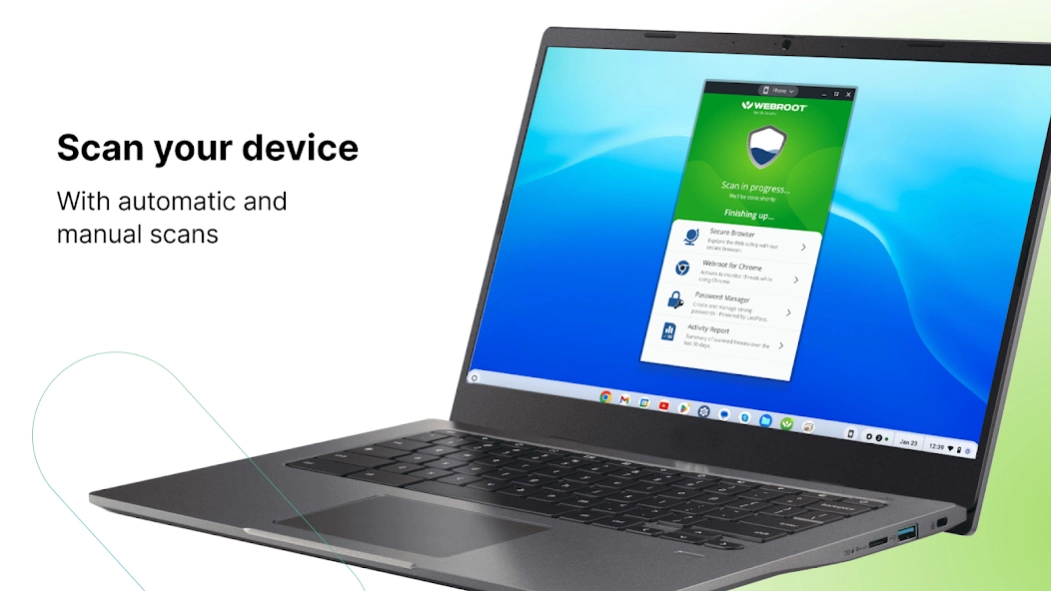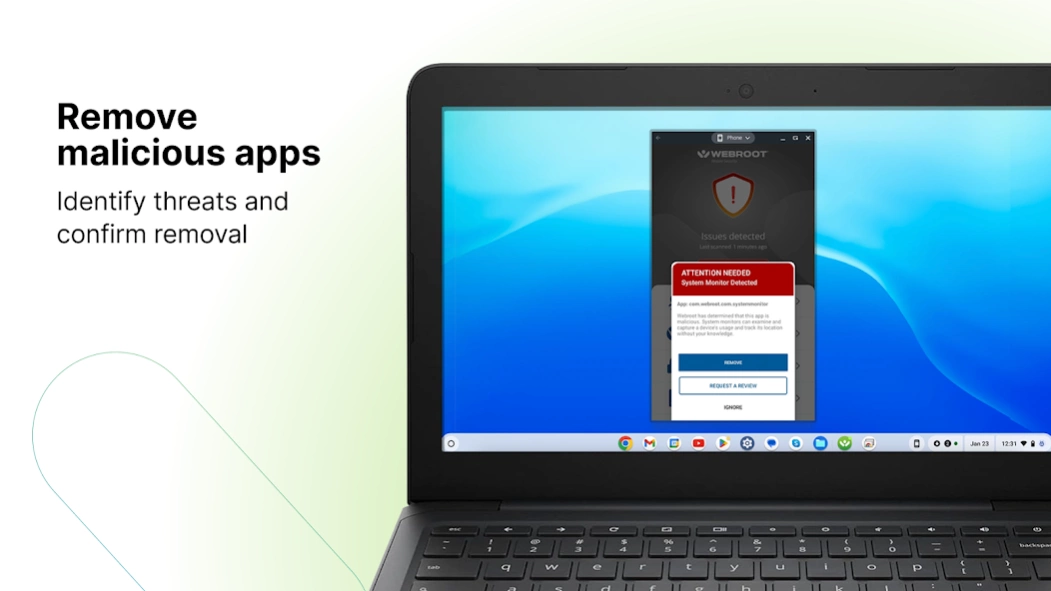Webroot® for Chromebook 2.0.0
Free Version
Publisher Description
Webroot® for Chromebook - Webroot® Security for Chromebook™ - powerful protection designed for Chromebook
Webroot® Security for Chromebook™ offers powerful protection specifically designed for Chromebook to proactively protect you and your kids from the latest cyber threats.The enhanced antivirus protection is always on, running seamlessly in the background and alerting you about malicious activity. Use Webroot’s proprietary secure browser to run on-demand scans and browse safely or download Webroot Web Threat Shield to be alerted of dangerous sites while browsing in Google Chrome™.
Top Features:
• Enhanced Threat Protection: Always-on, automatic scans of your device and files for viruses and malware.
• On-Demand Scans: easily run additional on-demand scans with the click of a button.
• Threat Protection: Blocks malicious websites and apps that try to steal your personal info or harm your device.
• Made for Chromebook: Extra security that’s specifically designed to protect your Chromebook™ and close any security gaps.
• Secure Web Browsing: Identifies and blocks unsafe websites while using Google Chrome™.
• Password Manager: Easily access your Password manager app
• Monitor your activity: Check the activity report for get stats and resolution options for all detected threats and malware.
After installing and opening the app, you will be prompted to create a customer account using your keycode, email, and password. Your keycode is provided in your purchase receipt.
Download Webroot Web Threat Shield to safely browse while using Google Chrome™. Web Threat Shield warns you about high-risk websites before you click, and automatically blocks bad ones trying to install anything dangerous on your Chromebook. Download the extension from the Chrome Web Store .
An Extra Layer of Protection:
Chromebook’s built-in security offers only limited protection against malware and phishing attacks. Webroot offers full protection against fake apps, malicious downloads and unsafe websites.
Webroot® Security for Chromebook™ is tailored for the Chromebook operating system, so you know you’re getting ideal protection for your device. It proactively alerts and protects you from security threats, providing extra security features and identity protection for ultimate peace of mind.
Webroot uses machine learning and artificial intelligence backed by 20 years of historical data and experience to provide the most advanced protection available for your Chromebook device.
Download today!
About Webroot® for Chromebook
Webroot® for Chromebook is a free app for Android published in the PIMS & Calendars list of apps, part of Business.
The company that develops Webroot® for Chromebook is Webroot LLC. The latest version released by its developer is 2.0.0.
To install Webroot® for Chromebook on your Android device, just click the green Continue To App button above to start the installation process. The app is listed on our website since 2024-01-12 and was downloaded 0 times. We have already checked if the download link is safe, however for your own protection we recommend that you scan the downloaded app with your antivirus. Your antivirus may detect the Webroot® for Chromebook as malware as malware if the download link to com.webroot.chromebook is broken.
How to install Webroot® for Chromebook on your Android device:
- Click on the Continue To App button on our website. This will redirect you to Google Play.
- Once the Webroot® for Chromebook is shown in the Google Play listing of your Android device, you can start its download and installation. Tap on the Install button located below the search bar and to the right of the app icon.
- A pop-up window with the permissions required by Webroot® for Chromebook will be shown. Click on Accept to continue the process.
- Webroot® for Chromebook will be downloaded onto your device, displaying a progress. Once the download completes, the installation will start and you'll get a notification after the installation is finished.